HITEK #5
How to DESIGN, READ, USE HITEK image #5

HITEK #5… WHAT is it ?
Image #5 is part of the HITEK family of cards. The image #5 represents the GREEN viewed from the top with archery target RINGS. The RINGS are used to allocate a NUMBER to your SHOTS. The NUMBER will later help you decode the QUALITY and POSITION of your shot, during your POST game conversation with your Pro or Buddy.
WHICH shots can be monitored with image #5 ?
You can use Image #5 for two very important shots:
1) APPROACH to the GREEN shots
or/and
2) PUTTS on the GREEN
WHY should I add a image #5 to my SPHOXO card ?
To complement your Golf experience. To be able to quality score your shots, either
– your APPROACH to the GREEN shots
or/and
– your PUTTS on the GREEN
and be able to REMEMBER each shot quality and position in a more ACCURATE way, during the POST game conversation with your Pro or Buddy.
WHEN should I use a image #5 ?
When you want to start to track the QUALITY and POSITION
– of your APPROACH to the GREEN shots
– of your PUTTS on the GREEN
WATCH HITEK #5 video tutorial
EVOLVE with us
We appreciated the SPHOXO community helping hand. If you have video editing talents help us expand the tutorials videos library.
Thank you.
MORE VIDEOS coming soon…
In the meantime, please tell us which topics you'd like to see, send us your suggestions at: hello@sphoxo.com
Join the movement Join the revolution Join SPHOXO
Let's evolve together


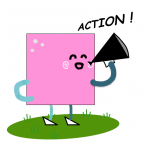
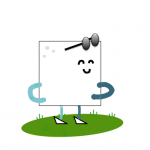


Leave a Reply